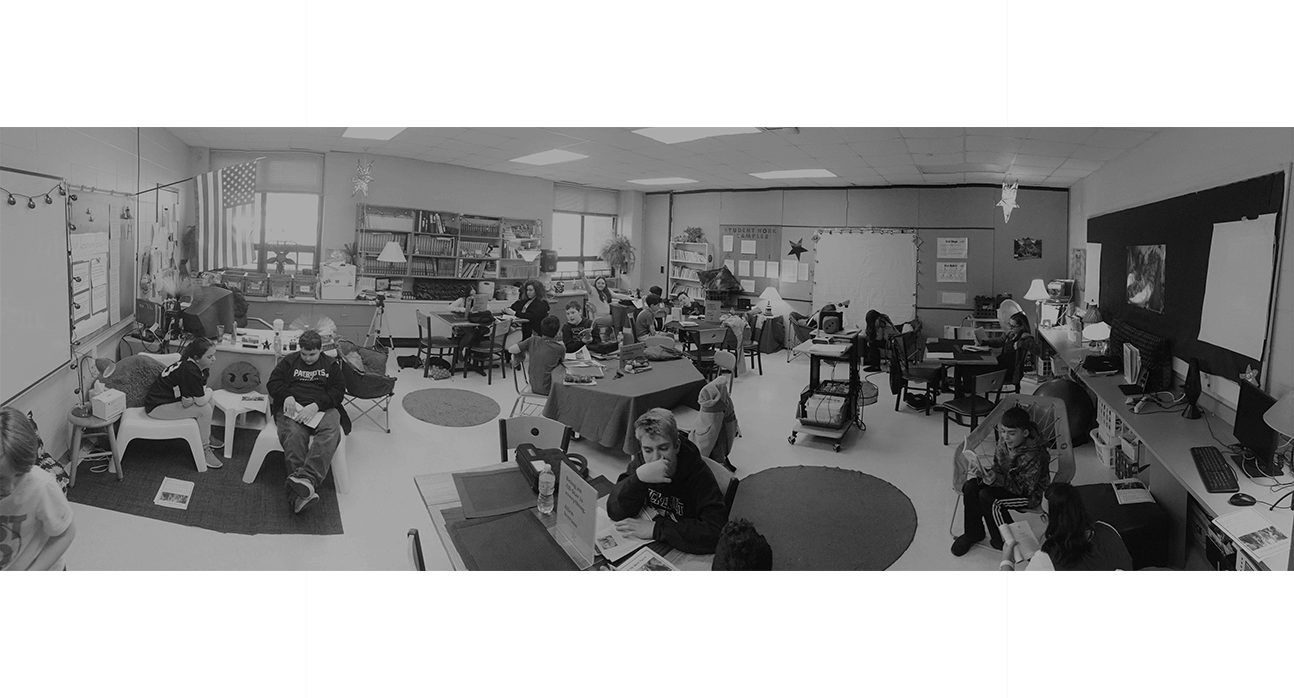
As teachers, we always are striving to learn more and to help our students perform better in the classroom. In 2016 I learned about Swivl and I am amazed at what a powerful tool it is in the classroom for the teacher and for the student.
FOR THE TEACHER
I began using Swivl to record my lessons and to upload the video to share with an Intensive Intervention coach using Swivl cloud. Swivl cloud provides the opportunity to invite others to have chat conversations and leave feedback with a time stamp. The Swivl robot was easy to use in the classroom because all I had to do was turn on the device, wear the Marker (which is both a tracker and wireless microphone) on the lanyard, and hit the record button. The rest was easy. The Swivl’s ability to rotate 360 degrees while following the Marker allows the teacher to showcase student learning. The built-in microphone picks up the speaker’s voice clearly and the Swivl can even pair with extra microphones for additional teachers or for students.
FOR THE STUDENT
Swivl Pro+ allows me to quickly add additional devices by using the app and entering a classroom code. Instantly I can video record the whole classroom and at the same time record multiple camera views of my students in their cooperative groups. In the classroom, I just push the record button on one tablet and all at once I can record up to five different views of the classroom with individual sound for each device. This powerful tool allows me to stop seeing from the corner of my eye to now observing every angle in the classroom. I can now target each individual child in the classroom with one video that provides multiple camera views. This is different from traditional observation because Swivl Pro+ gives me the opportunity to hear the students’ thinking process, watch their interaction with other students, and hear the students’ conversations and opinions as they arrive at an answer. I no longer have to quickly turn my head to see how “Johnny” is performing in the group. When I listen and watch the video discussions I can determine if they are on task, I can hear the deeper level conversations and watch student achievement.
Inspired by Jen’s experience? Apply to become a Swivl Pioneer!
